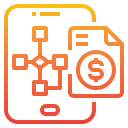Automating Savings: Tips and Tools
Today’s chosen theme: Automating Savings: Tips and Tools. Set your money on cruise control with small, smart systems that quietly build your future while you live your life. Subscribe for practical nudges, honest stories, and field-tested tactics you can set up in minutes.


The Power of Defaults
Default settings shape outcomes because doing nothing is easier than doing something. Automatic transfers make the beneficial choice the path of least resistance, quietly accumulating savings while you focus on work, family, and the good stuff you actually care about.

Pay Yourself First, Automatically
Treat savings like a non‑negotiable bill that runs before any spending. An automation rule moves money on payday, turning intention into action and protecting your goals from impulse buys, social plans, and last‑minute surprises that usually devour what’s left.
Core Tools To Put Saving On Autopilot
Bank Rules and Named Sub‑Accounts
Most banks let you create multiple savings buckets and schedule transfers. Name them clearly—Emergency, Travel, Laptop—then automate weekly or payday moves. Visibility plus automation reduces decision fatigue and makes it obvious when you’re drifting or on track.
Round‑Ups and Micro‑Transfers
Round‑up tools move spare change from purchases into savings, turning everyday spending into tiny deposits. Layer a micro‑transfer, like $2 daily, to build a steady rhythm. It’s painless, surprisingly effective, and perfect for people who ‘never notice’ small amounts.
Payroll Splits and Retirement Auto‑Increase
If your employer allows paycheck splitting, route a percentage directly into savings or a retirement account before it hits checking. Add an annual auto‑increase to glide upward without feeling it. Participation and balances rise when the default does the heavy lifting.
A Simple, Proven Setup You Can Finish Today
Define one primary goal with a real number and date. ‘$1,000 emergency fund in five months’ beats ‘save more.’ Clear targets reduce indecision, and deadlines help you reverse‑engineer the exact weekly transfer you must automate today.
Tailored Rules for Every Goal
Emergency Funds Without Overdraft Drama
Automate modest, frequent transfers—weekly beats monthly—so progress stays steady and painless. Pair with real‑time balance alerts, and cap transfers at a safe percentage of your take‑home pay. The system should protect you, not punish you when life happens.
Sinking Funds for Big Purchases
Create dedicated buckets for travel, appliances, or tuition. Count the weeks until the deadline, divide the cost, and automate that exact weekly amount. You’ll arrive at the purchase date confident and debt‑free, with money peacefully waiting for its job.
Long‑Term Wealth via Automated Investing
For retirement or long horizons, automate contributions on payday into diversified, low‑cost investments. Add annual auto‑increase and consider rebalancing reminders. Automation enforces discipline, reduces timing FOMO, and keeps you invested through noise and headlines you cannot predict.



Security, Trust, and Peace of Mind
Connect Accounts the Smart Way
Use reputable apps with secure APIs and tokenized connections, not passwords stored in plain text. Prefer read‑only access where possible, and enable two‑factor authentication on both your bank and any tool touching your financial data.
Notifications That Actually Help
Turn on alerts for successful transfers, failed rules, and low balances. Weekly summaries provide reassurance, while real‑time pings catch problems early. Good notifications reduce anxiety and build trust in your automated savings engine over time.
Quarterly Reviews Without Overthinking
Set a calendar reminder every quarter to review amounts, goals, and connected apps. Adjust for life changes, prune unused tools, and confirm your automation still reflects your priorities. Then, close the tab and let the system work.